Last week, we shared an article on why CRM is important for small business. In a follow-up, this article looks at how to select a suitable Customer Relationship Management (CRM) system for your business. This is by no means a one-size-fits-all — depending on the nature of your business, available funds, things like the technical capabilities of staff, complexity of your sales process and stage of maturity of your business will all be factors in determining what CRM system is right for your business.

The failure rate of CRM implementations is often cited as being between 30% and 70%, depending on how “failure” is defined (e.g. full abandonment, unmet objectives, poor user adoption etc.) – some say CRM failure rates are as high as 90%, a staggering statistic and a potential for a vast waste of funds for a growing business! Of those CRMs that don’t fail, how many are embraced fully?
Why do so many fail? The common obstacles are a lack of buy-in from leadership, poor user adoption, a lack of clearly defined success criteria, trying to do too much too soon, poor training. Data migration issues and mismatched business processes also contribute to failed adoption e.g. the CRM system fails to capture the nuance of an internal business process.
If you ask the question, what CRM system should I use for my small business? you will get a myriad of answers and recommendations — usually from people who have a great experience using one particular platform and maybe a bad experience with another. Be wary of the influence of bias in these recommendations.
The reality is, it difficult to do a like-for-like comparison without really understanding the business context or the particular set of needs of your business. What works for one business doesn’t necessarily work for another — it comes back to what your business requirements are. A quick high level comparison of options to suit small budgets is presented in the table below but I’d recommend doing your homework before choosing any of these options.
Personally, I’ve used Pipedrive, Monday CRM, Insightly, Hubspot and other enterprise level CRMs not listed here. All had their pros and cons in their specific context but one key takeaway regardless of the tool you choose is to look at is the extendability of these tools given your available resources i.e. how will this CRM serve you 3-5 years from now. One example of this is type of future-proofing is to ask the question: can a CRM tool (with/without integrations) save or defer a full-time hire? If it can save on labour costs while your business grows, it offers some breathing room from a cost perspective as your business continues to flourish and cashflow improves over time.
| CRM Tool | Price per user | Ease of Use | Features | Customisation | Integrations | Value for Money | Overall Rating |
|---|---|---|---|---|---|---|---|
| Zoho CRM | €14 | 8 | 8 | 8 | 8 | 8 | 40 |
| Salesforce Essentials | €25 | 7 | 9 | 8 | 9 | 7 | 40 |
| Pipedrive | €14 | 9 | 8 | 8 | 7 | 8 | 40 |
| Monday CRM | €10 | 8 | 7 | 8 | 7 | 7 | 37 |
| Insightly | €29 | 7 | 8 | 7 | 7 | 7 | 36 |
| Hubspot CRM | Free (Basic), €20+ | 8 | 7 | 6 | 9 | 8 | 38 |
| Freshsales | €25 | 8 | 8 | 7 | 8 | 7 | 38 |
| Bitrix24 | Free (Basic), €15+ | 6 | 8 | 7 | 7 | 7 | 35 |
There is an abundance of choice out there and any CRM is better than no CRM but taking the time to evaluate the fit between available platforms and your business needs can reap rewards in the short, medium and long-term. A CRM is no magic wand but the implementation needn’t be a distraction and a burden for your team. These questions will help evaluate what is best for your business:
What gaps need to be addressed? Are leads being lost? Are sales opportunities not converting? Is customer retention proving to be a problem? Understanding the challenges your business faces across different departments, will help you be better equipped to choose the right CRM.
How IT savvy are your staff? If you want to ensure early adoption by different departments, ease of use will be critical. For that reason, you should look for a clean user interface (UI) that mimics the familiarity of email or social media platforms that your staff are familiar with. Avoid anything with a steep learning curve as this is likely to require ongoing training. If you have the time and the resources, there may be a long term pay-off with a steep learning curve but a slow and steady approach is more likely to avoid failure.
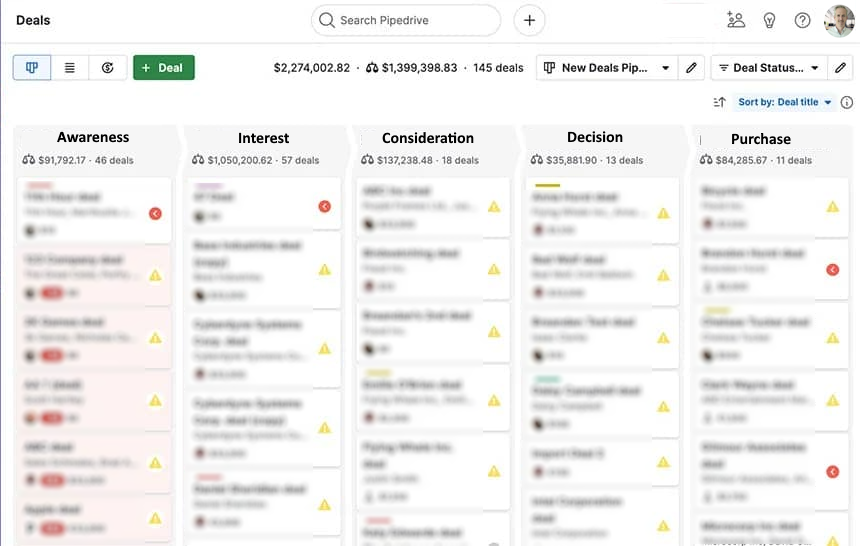
If your ambition is to grow substantially over the years ahead, you can IT platforms that can handle that transition. The last thing you need is a CRM migration headache in five years time. Systems that allow for additional users, integration with different business units (accounting, customer support etc.) and automations to handle routine work will continue to offer efficiency as your business grows.
How your CRM connects to other systems (e.g. marketing and VOIP phone support) will be critical in ensuring longevity of the platform in your business. You might already being using QuickBooks for your accounting software, so a CRM system that integrates with QuickBooks is preferable to telling your Accounts Manager that he has to change systems because they CRM and accounting software are not compatible.
This is where things can get tricky and obviously as a small business owner, you don’t want to break the bank. Depending on how your requirements evolve, costs can escalate pretty quickly. Switching CRM later isn’t simple — having done four CRM migrations, I can remember them all!
Free CRM solutions are very attractive at the start but have limitations in terms of users and contacts and costs can rise quickly e.g. Hubspot’s pricing is contingent on the number of “marketing contacts” in your database, so the cost grows with your business growth.
There’s a need to think about future requirements when it comes to pricing e.g. features you don’t today but you will need in 12-months time may require an upgrade for each member of your team, which can increase the annual cost significantly. You will also need to factor in the cost of add-ons, extensions, planning and implementation and any training time as part of evaluating the cost.
As part of this exercise, it’s always worthwhile considering what the cost of not having a CRM would be also. For example, for 10 staff members a CRM system with the necessary features might cost €3,000 – €4,000 per year but one lost sales opportunity might be more costly, depending on your business. Generally, the CRM is worth its price tag.
Also consider monthly vs. annual costs and related savings. Subscription-based models might incentivise 12-month contracts e.g. 2 months off when you pay upfront but if it’s your first CRM, it might be best to pay monthly until you are satisfied with the platform.
When introducing a CRM, the immediate focus might be on fixing a particular problem rather than the bigger picture. Most CRMs now offer some degree of automation and customisability – how well these fit your business will help to determine which platform to choose.
For example, automatically assigning leads, triggering automated emails and task reminder and customising sales pipeline, dashboards and workflows to suit your business will matter in different ways to different decision-makers. These automations might save time allowing team members to focus on more productive work. Getting this right from the outset will help to ensure you get the maximum return on your CRM investment as your business grows.
Many CRMs (including Salesforce, Zoho, Hubspot, Pipedrive) now include mobile apps so sales people can use them on the go — ideal for field sales as well as desk sales — depending on the CRM you choose, this can include voice notes, caller ID and in-app calling integrations, geolocation check-ins and activity timelines for sales reporting. Again this presents an efficiency gain for sales teams, who typically might not love the administrative side of their roles.
Introducing a CRM into your business involves introducing dependency on third-party software, which sometimes behaves out of your control. You want to know that your team have 24/7 access to chat or email support as well as tutorials for different functionality. If staff encounter teething problems with a new system, like a CRM, particularly in the early days, they are more likely to switch back to ‘what they know’ — even if that is pen and paper!
Free trials or demo accounts are a good indicator that the system on offer is going to suit your business. If you’re not able to get access to a free trial, you have to wonder — ‘why?’ — the likelihood is that the user-friendliness or customisability is lacking.
Choose a vendor that offers a minimum of 14-days free trial with access to all features. You don’t want any surprises after signing on the dotted line!
Ensuring that the data format and import functionality is able to handle any existing data that you have is one of the first things to check along with triggering automations amongst a small set of trial users (internal staff, friends etc.).
Straight to the TL;DR eh? I know the feeling 😉 The lure of introducing a CRM to your business is self-evident and comes with all the right buzzwords — “streamline”, “automate”, “efficiency” etc. — but there’s no magic wand. Different platforms present different benefits and value propositions. You need to (i) commit the time to doing your homework, or (ii) look over the shoulder of someone who has done it before. The questions above will help you assess how to make the right decision for your business context.
To provide the best experiences, we use cookies to store and/or access device information. Consenting to cookies will allow us to process data such as browsing behaviour or unique IDs on this site. Not consenting or withdrawing consent, may adversely affect certain features and functions.